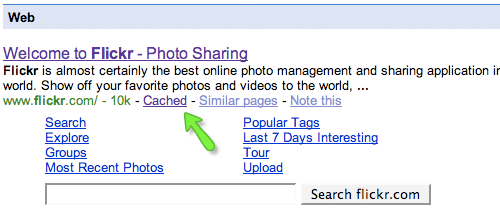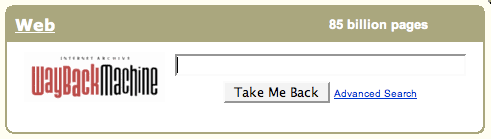A Beginner’s Look at Android ROMs [Tips]
We have divided the ROMs into 3 sections – The ROMs that beginners can use are listed under“The Basics”, for power users who want more customization options we have the“Serious Modding” section and last but most interesting one is the “Is That Real” section where we see a ROM which totally changes the way your phone looks and feels.
This list is primarily for the EVO 4G, but it should help anyone looking for a good ROM for their device.
What are Android ROMs exactly?
When we generally talk about ROM, it means Read Only Memory. However in the Android developer circle it means an actual custom image of the OS installed in the ROM area of your smartphone.A “Stock ROM” is the version of the phone’s operating system that comes with your phone when you buy it. One such example is the well-known “HTC Sense” ROM installed by HTC on all their Android phones.
A “Custom ROM” is a fully standalone version of the OS, including the kernel (which makes everything run), apps, services, etc – everything you need to operate the device, except it’s customized by someone in some way.
Since the developers of such ROMs are free to work on every aspect of the ROM, they can make huge improvements in the design as well as the performance of the ROM. That’s one reason why these ROMs are such a huge hit with the Android smartphone users.
The Basics
These ROMS are specifically aimed at the consumer who want the advantages of rooting, but without completely changing the basic operating system that comes with the phone. Every phone comes with a stock ROM. It’s not bad, but if you took the time to root your phone then you are probably looking for some extra features that Sprint decided not to include, or charges $20 a month to use.These ROMs will keep the same Gingerbread operating system you know and love, but with a little extra on the side. If you like the default look and feel of your phone, this will be right up your alley.
Sprint Lovers
What Is It?
This ROM starts with the stock version but adds all sorts of fun features like free wireless tethering and extra options for customizing the look of your phone. Customization includes all sorts of shiny toys like colored icons for your status bar and extra wallpapers.They’re not exactly game changing features, but it’s still a nice touch to leave the door open for personalization. Like the name suggests, this one is for people who love the stock ROM that Sprint packages with the EVO 4G.

It’s a very stable ROM too (less likely to crash and burn). Sense is included, even though it’s not the best in the world. However,it’s hard to complain because you still get all the benefits of rooting. If this is your first flashed ROM, it’s a good way to get your feet wet without completely drowning yourself in changes.
Can I Get It?
Sure, head over to XDA if you have an EVO 4G.Stock Turbo
What Is It?
Stock Turbo is a ROM that pretty much explains itself in the title. It’s the exact ROM that your EVO came with, no apps removed or added. However, the developer did add a ludicrous amount of improvements to streamline and speed up your phone. Prepare to make loading times a thing of the past, because Stock Turbo has ninja-fast speeds.Unfortunately, that’s about all it does. It leaves those irritating bloatware apps like Sprint TV or NASCAR. This ROM is mostly stock, and it oddly keeps one of the most annoying parts of the stock ROM. Still, if it’s speed you want, Stock Turbo will deliver.

Can I Get It?
Download is available for the EVO 4G at XDA.VirusROM REVOlution Z
What Is It?
This one is much better. VirusROM is a slick black take on the average stock ROM. The interface is still the HTC Sense you have come to know and love (or dislike, if you’re like me), but it looks way more cool. Where the stock ROM is bright and colorful, VirusROM is dark and downright sexy.However, it’s not just looks with this ROM (our relationship is deeper than that). VirusROM comes with improvements for saving battery when the screen is off and a couple other widgets.

However, where this ROM really earns its keep is with the gifts it comes bearing. Each copy of VirusROM has several essential apps built in. Unlike Sprint who included crap like Amazon MP3 and NASCAR, this ROM has Handcent SMS, Titanium Backup, and Launcher Pro integrated into the system.
Handcent is a hands-down the best app for texting on Android, Titanium Backup is good for backing up your apps in case of crashes or explosion, and Launcher Pro adds a cool app dock for your most-used apps. These apps are all amazing, and including them in the ROM is a stroke of genius.
Can I Get It?
Download for the EVO 4G from our good friends at XDA.Serious Modding
Alright, it’s time for the big leagues now. If you’re willing to make a big step and do a cannonball off the high dive into the deep end of Android modding, then these ROMs are for you. They will still leave your phone in a recognizable Android-y form, but the changes will be quite serious. The usual toys like wireless tethering are included, but they come with rather large changes to the interface, creating an aesthetic that is distinctly different from the stock ROM that shipped with your phone.These ROMs are also a bit more popular. If you bothered rooting your phone, then you may as well go all the way and flash a ROM with some cool additions.
CyanogenMod
What Is It?
This ROM shouldn’t be new to many of you, as it’s one of the most popular and well supported ROMs out there. The brainchild of Steve “Cyanogen” Kondik, CyanogenMod brings a smooth, dark colored interface to a vastly improved Android operating system. Included with the ROM is a nifty app dock, improved RAM for faster speeds, and lots and lots of theme support for making your device exactly the way you want it. Plus it comes with support for FLAC files, so you musical connoisseurs can import your musical library in all its uncompressed glory.CyanogenMod not only comes with wireless tethering (a rooting standard), but with USB and Bluetooth tethering. We can’t imagine what you’d use Bluetooth tethering for, but if nothing else it’s a cool option.

We would also be terribly at fault if we neglected to mention one of CyanogenMod’s most advertised features, Incognito Mode. If you feel the need to hide your all-consuming online Scrabble addiction, then you can browse the internet and download files all in complete privacy.
That is why people use private browsing, right? And lastly, people who pick up CyanogenMod can rest easy knowing that over half a million other people have already tried it and loved it.
Can I Get It?
Definitely. Head over to Cyanogen’s website where you can download it for almost any device.B.O.S. Royal Liquid
What Is It?
Royal Liquid brings a modern, minimalistic approach to Android modding. Everything is well designed with a high tech vibe. This ROM still feels very much like your stock Gingerbread, but the interface seems to have a subtle glow under a layer of new polish. However, it is a bit lacking in terms of features. No wireless tethering, location services, and the default texting app is broken.The texting issue isn’t a particularly big deal though, as you should upgrade to Handcent SMS anyway. This ROM has the unfortunate fate of hiding a poor body beneath a pretty face. In its defense, Royal Liquid is still under development and will improve over time.

Can I Get It?
Sorry, this one’s only on the EVO at their website.Is That Real?
Unfortunately, we could only find one ROM for this category. Still, it is so impressive that it easily earns its right to be separate. This ROM isn’t just a deviation from Android, it’s almost completely different from anything you’ve seen. Well, that’s not entirely true. You have seen this kind of interface before, but on a very different device.MIUI
What Is It?
A Chinese development group has put some serious time into creating what is easily the best interface we’ve ever seen on Android. Taking some rather obvious inspiration from iOS, MIUI feels like a whole new OS. It’s completely different from any other ROM we used, and it’s absolutely fantastic. It takes the slick, beautifully designed interface that used to be an Apple trademark and applies it to Android.Let’s put aside the fanboyism for a minute and be honest. If there’s one thing iDevices are good at, it’s presenting everything in a seamless manner that makes technology sexy. Using an Apple device has an almost hypnotic effect.

Android, on the other hand, is known for its superior capabilities but awkward interface. In our minds, marrying the fantastic interface of iOS to the functionality of Android is about the best of both worlds. MIUI is easily one of our favorite ROMs.
The default texting app is so good that you actually don’t need Handcent SMS. The notification bar comes with a huge set of toggles modeled after the famous iOS jailbreak app SpringBoard Settings and is pretty handy. A dock and lots of icon options keep the “iOS but better” feeling that this ROM so inspires. And of course MIUI ships with a huge amount of options for themes, colors, and customization with an easy interface for quick downloading.
Our only complaints about MIUI are the mediocre battery, browser, and lack of an app drawer. Every app you have is always represented on the home screen, which kind of gets annoying. But you can always make a folder labeled “Crap” and use it to bury all the bad apps.
The default browser, while gifted with a great interface, often lags and breaks down. Replace it with Opera Mobile or Firefox ASAP. Still, if you can live with those flaws, then MIUI is an incredibly ambitious and wildly successful ROM that we would recommend to anyone.
Can I Get It?
Yep. MIUI is compatible with plenty of devices at MIUI’s US website.................................................................................
Enjoy...
And feel free to comment...